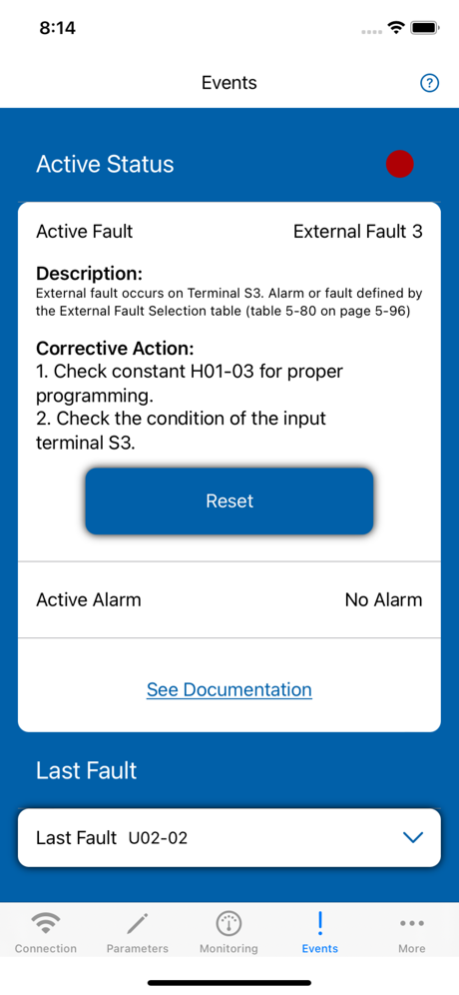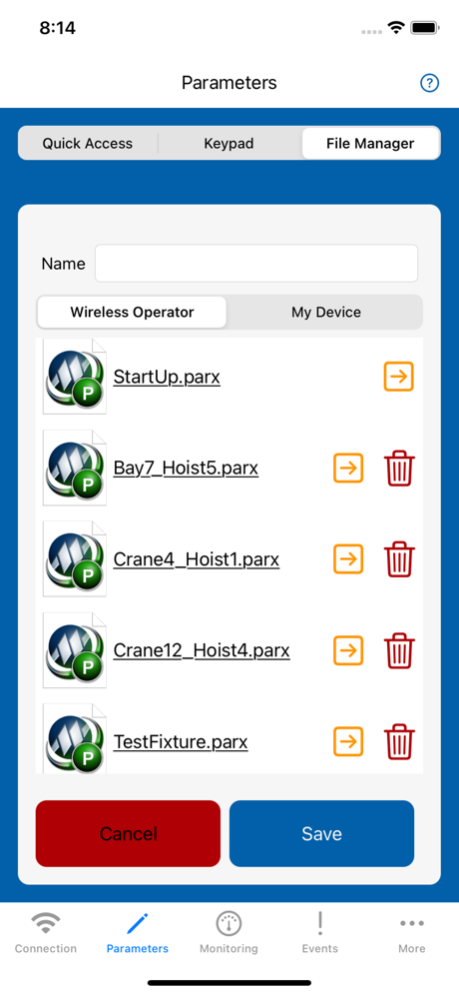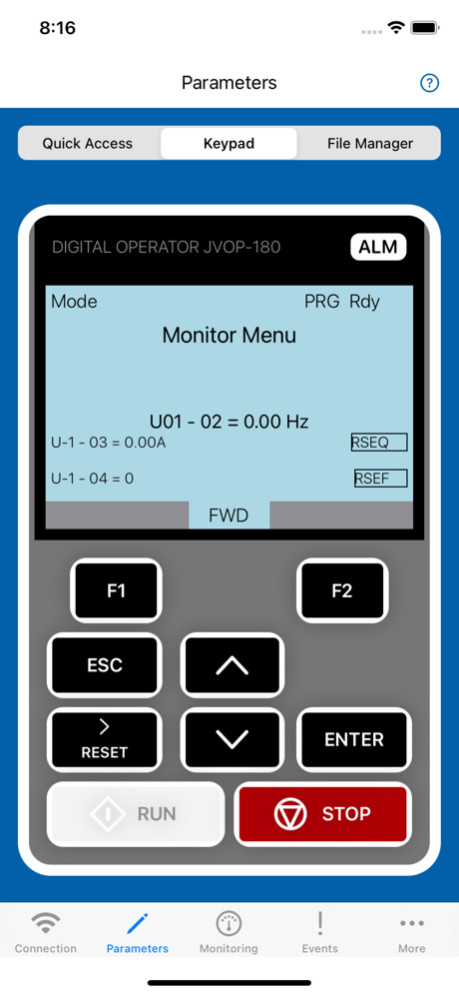Intelli-Connect Mobile 2.2.6
Free Version
Publisher Description
Intelli-Connect™ Mobile, from Columbus McKinnon, enables quick and easy programming, maintenance, monitoring, and troubleshooting of your crane system. Advanced diagnostic capabilities provide critical information, such as signal monitors, run trending data, equipment usage history, and event history. By incorporating this technology into your overhead crane or hoist, you can proactively monitor and schedule maintenance to ensure you have the necessary parts and support available when you need it. And, if your system does go down unexpectedly, Intelli-Connect™ Mobile can help reduce your mean time to recover (MTTR). With instant access to user manuals available through the app, operators can easily reference system setup and corrective action steps to get equipment back up and running quickly.
Using Intelli-Connect™ Mobile, you can monitor and troubleshoot a Magnetek variable frequency drive (VFD) right from the plant floor. Intelli-Connect™ Mobile wirelessly connects to crane equipment located 20-100 feet in the air, allowing you to safely and quickly get an overview of your system’s operation. You no longer need to power down, climb up to the drive, and connect hardware to access drive information, thus eliminating potentially hazardous situations.
Features:
- Easy Setup and Installation
- Access to the latest user manuals and quick start guides
- Parameter configuration via Quick Settings
- Parameter configuration via Keypad Emulation
- Ability to store and retrieve Parameter sets (compatible with Impulse Link 5)
- Live Monitoring of VFD operation
- Fault and Alarm Status, Description, and Corrective Action Steps
- Quickly recover from faults with built in Fault Reset button
- Record installation date for reference
- Access to technical support information
- Secure Wi-Fi connection and ability to customize network name and password
Advanced Features:
- Event History: Comprehensive data logs during fault, alarm, and run events. This includes 400 alarms, 400 faults, and 5000 runs. Will rollover. (Event History files are compatible with Impulse Link 5)
- Trend History: Comprehensive data logs recorded before, during, and after run events. Up to 120MB of trending data which is equivalent to ~30 hours of total run time. Will rollover. (Trend History files are compatible with Impulse Link 5)
- Inspection Logging: Record your maintenance activities and keep them stored alongside the equipment
- Remaining Service Life: Keep track of the estimated remaining life of your hoist. Calculations based on FEM/ISO standards (FEM 9.511).
To purchase Intelli-Connect™ wireless hardware (required), contact us at 800-288-8178 or +1.262.783.3500
Apr 16, 2024
Version 2.2.6
• Removed trending graph feature.
• Made improvement on User Interface and screen navigation.
• Fixed minor bugs.
About Intelli-Connect Mobile
Intelli-Connect Mobile is a free app for iOS published in the System Maintenance list of apps, part of System Utilities.
The company that develops Intelli-Connect Mobile is Columbus McKinnon Corporation. The latest version released by its developer is 2.2.6.
To install Intelli-Connect Mobile on your iOS device, just click the green Continue To App button above to start the installation process. The app is listed on our website since 2024-04-16 and was downloaded 0 times. We have already checked if the download link is safe, however for your own protection we recommend that you scan the downloaded app with your antivirus. Your antivirus may detect the Intelli-Connect Mobile as malware if the download link is broken.
How to install Intelli-Connect Mobile on your iOS device:
- Click on the Continue To App button on our website. This will redirect you to the App Store.
- Once the Intelli-Connect Mobile is shown in the iTunes listing of your iOS device, you can start its download and installation. Tap on the GET button to the right of the app to start downloading it.
- If you are not logged-in the iOS appstore app, you'll be prompted for your your Apple ID and/or password.
- After Intelli-Connect Mobile is downloaded, you'll see an INSTALL button to the right. Tap on it to start the actual installation of the iOS app.
- Once installation is finished you can tap on the OPEN button to start it. Its icon will also be added to your device home screen.